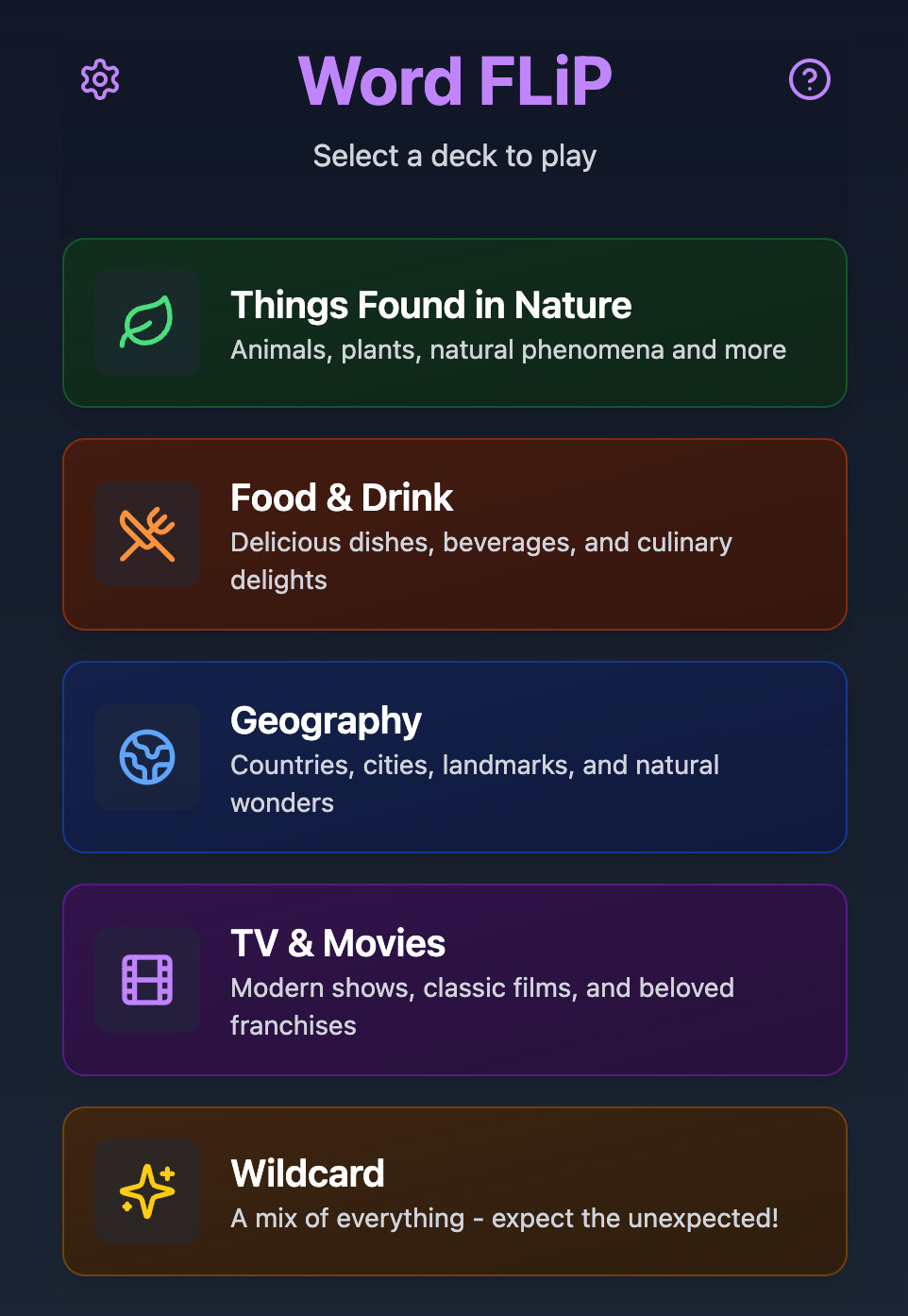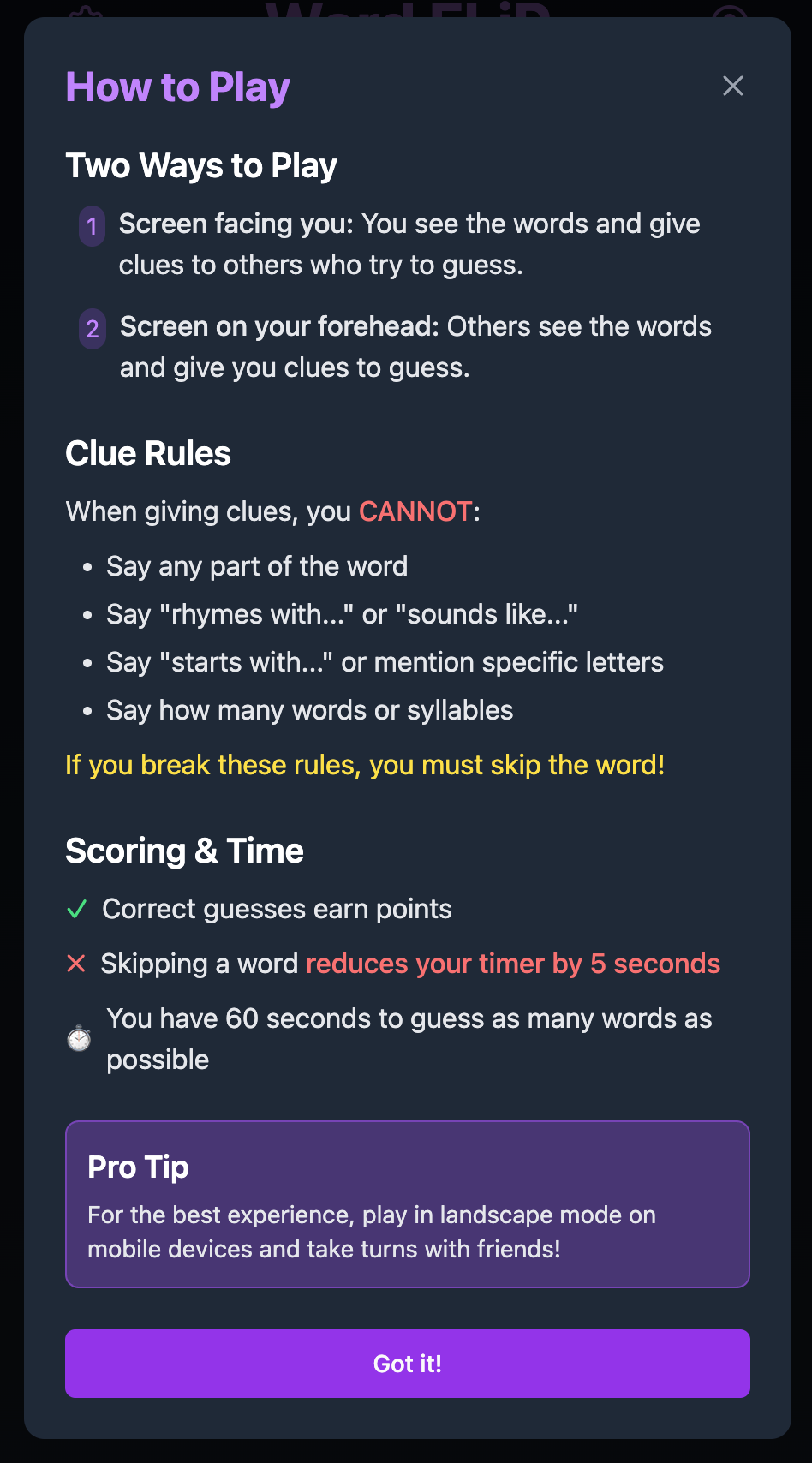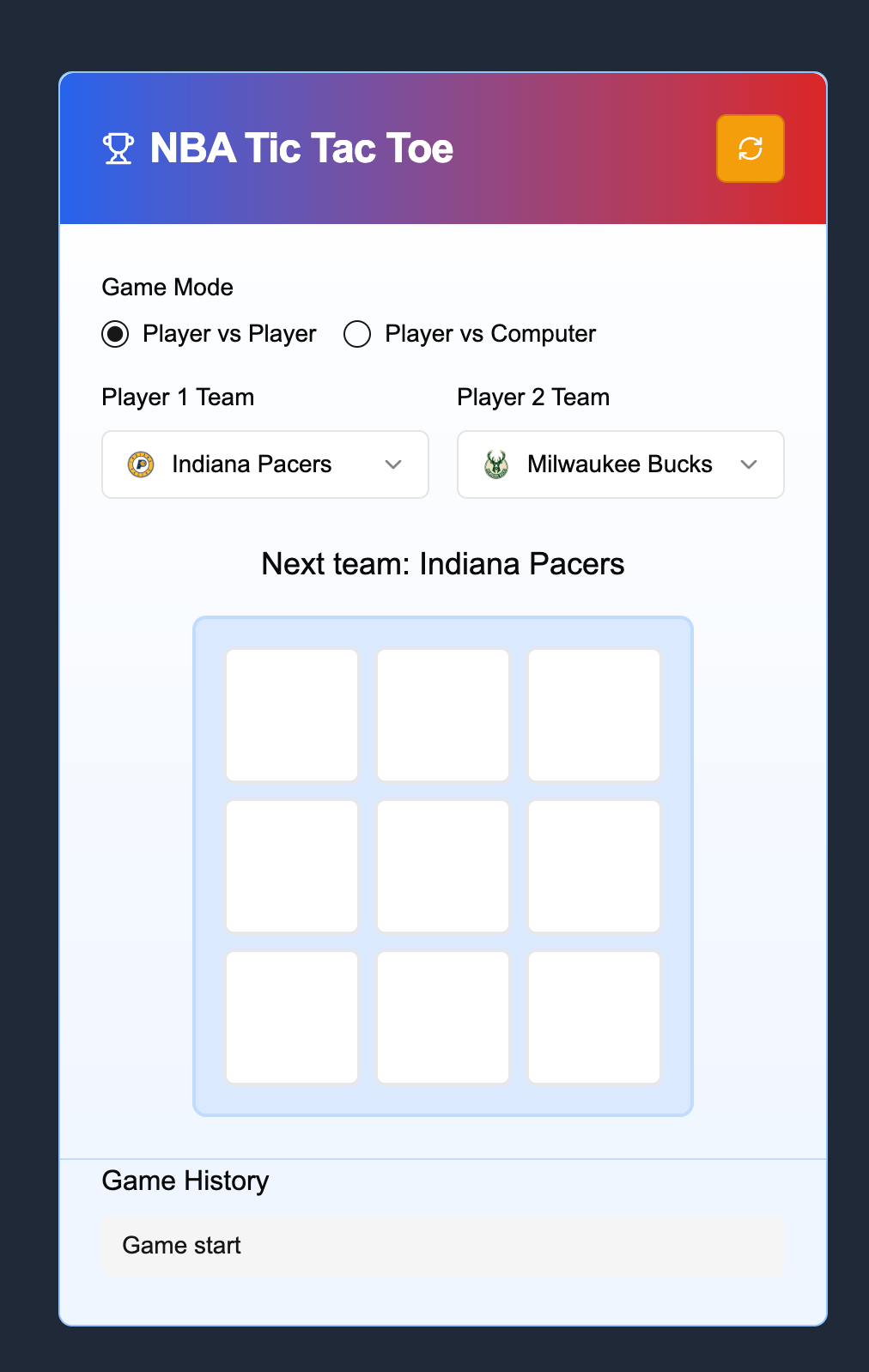I made a "Heads Up" clone in 3 hours (using v0.dev)
+ an NBA tic tac toe game with a computer player in only 8 prompts
The game link: https://word-flip.vercel.app/
v0.dev is incredible. It’s a tool that lets anyone build the visual part of a website or app (i.e. the “Front End”) — without needing to know how to code.
Think of it like having a super-smart design assistant that turns your ideas into real, interactive pages, just by describing what you want in plain English.
It’s especially useful for things like:
Quickly trying out website ideas or layouts (prototyping)
Making simple apps or tools that don’t need user logins, databases, or heavy tech setup
Creating interactive versions of ideas to test or share with others
Brainstorming new features or content for existing sites
and more
I’ve been using it to experiment and build small projects, and it’s also been a great way to quickly mock up ideas for clients — like A/B testing concepts — without needing to write a bunch of code.
Here are two working apps I made with v0.dev that you can try out right now:
Word FLiP (a “Heads Up” clone) - works on mobile and desktop
Built in 3 hours, with initial prototype taking 15 minutes
Additional time was spent refining and adding features
NBA Tic Tac Toe; with 2 player or vs computer player functionality
Built in 20 mins using 8 prompts
I’ll go into some detail now about how I built each.
Word FLiP (“Heads Up” clone) (link):
This one took me 3 hours to build, mostly because I was tweaking the functionality and adding some extra features (like changing the timer and an info button describing how to play).
Honestly, I was blown away after building this so quickly - building this was the moment I got super pumped about vibe-coding! And it’s awesome that I can now customize the game, rules, and the decks very freely!
I won’t go through all my specific prompts but I’ll generally say what I did:
Use ChatGPT to scope: I worked with ChatGPT to scope the v0 prompt first by prmopting: “please give me a detailed description of the interface for the mobile app game "Heads up" focusing on what it is like to use a single deck of cards, not the catalog interface”
Tweak results and add to v0: Then I tweaked the results of that a little and put it into v0.dev which created a really solid first draft
Back and forth on core functionality: I did a BUNCH of back and forth with mobile functionality and making sure the game worked right and tweaking how it looked. Each step goes pretty quick but this is the rough part
Easily add new decks: Creating new decks was super easy. I just ask one prompt to create the deck. I can easily create more - let me know if you have ideas!
Added new features: Next I got creative and added some fun features like a how to play button and settings. I also added a 5 second penalty for skipping words and the ability to turn that on / off in the settings
Deploy and test: Throughout I was delpoying the app to use on my phone so I could test the functionality and had to keep fixing issues
Next steps I might consider:
Making this full stack and adding ability for users to create an account and create custom decks using ChatGPT (or similar company) APIs
This would require taking the front end code and using a vibe-coding tool like replit or doing proper engineering work without the vibe-coding
Adding monetization for adding extra decks for yourself or creating an account in general
Adding extra features, like doing team play and keeping track of scores
I would also ask ChatGPT to help me ideate new features
NBA Tic Tac Toe (link):
I used 8 total prompts and actually did this while I was on the phone with my brother in 20 minutes to show him what v0.dev can do.
The 8 prompts:
build me an interactive tic tac toe game
can you make me a computer player that I can select the difficult of it
make this be nba themed colors and visuals. Have the 2 players choose their teams and then use their logos as the X's and O's instead of just an X and an O
I want actual team logos for each of the teams. The images aren't loading correctly. please make sure they work. and make sure to include the pacers as an options
use this to map the team options and the logos for the player cards:
to get the NBA logos I asked ChatGPT to find me files and put it into a spreadsheet: “find me images of all the logos for nba teams and put that into a table with the team names. make this be downloadable for me in a table format”
this returned a CSV for me that had URL links to public logos for each team which I was able to use
2 logos didn’t work which you can see in my prompt below but all the rest did
make the refresh button not be the same color as the background. An a setting for light or dark mode and default to dark mode
Use this for the Los Angeles Clippers Logo: https://logodetimes.com/wp-content/uploads/los-angeles-clippers.png
And this for the Denver Nuggets logo: https://loodibee.com/wp-content/uploads/nba-denver-nuggets-logo-2018.png
Make the computer choose a random team each time it plays.
Make sure the dark mode is actually dark
remove the dark mode you just added and keep it light but with a darker outside background.
make there be a start new game button appear when the game is finished