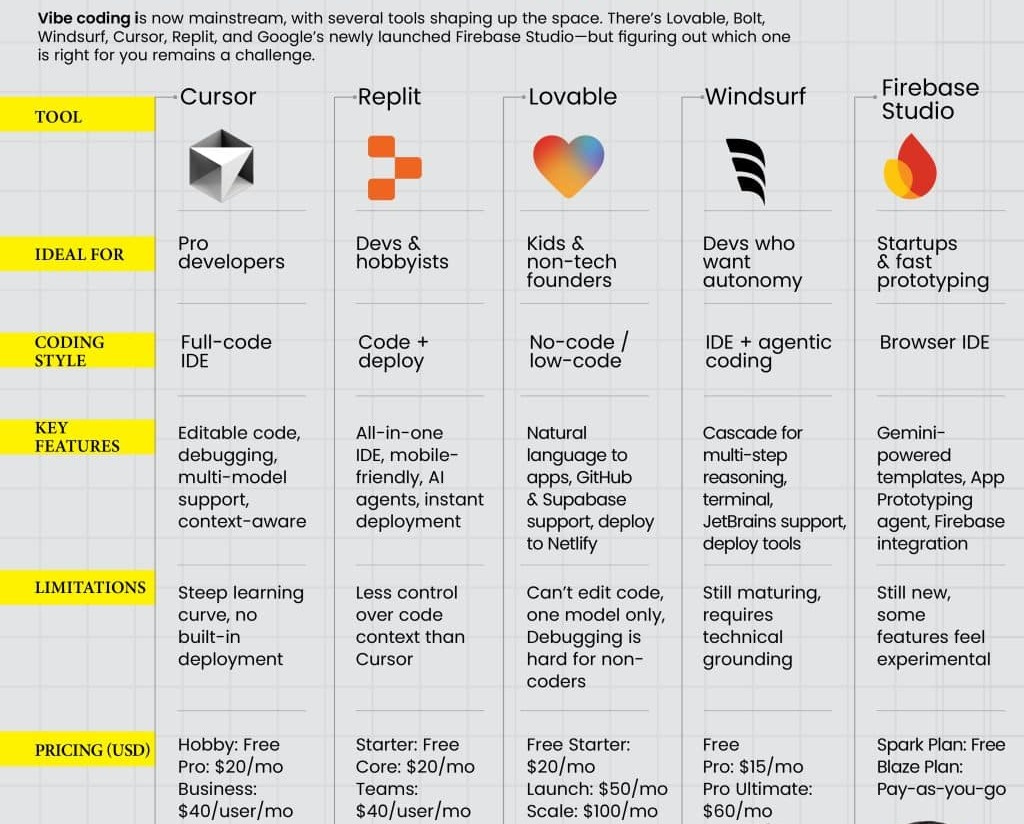🚀 Getting Started with Vibe Coding and AI Automations
A practical guide to AI tinkering, quick reps, and automation — for beginners and curious builders.
✨ Getting Started
Recently a friend asked me where to get started playing around with AI and vibe coding more. So I created this practical guide with what I know so far, enhanced by working with Gen AI myself.
If you're new to the playground — this is your starting map.
We'll cover:
Beginner-friendly tools
How to think about vibe coding strategically
A simple glossary of important terms
Real-world examples (including a few things I built recently)
How to use APIs without coding
A quick guide to top Gen AI tools
🛠️ Core Tools to Start With
Here are the “vibe coding” tools I know the most about with a quick description. So far I’ve been using v0.dev, Replit, and Make.com the most.
Some people really like Loveable because it’s simple and easy to create full-stack apps especially connecting to a database. Replit is a little more meaty but I find their code building to be way better ultimately.
Starter tools:
v0.dev - Frontend Generator, Quickly build UI from prompts
Replit - Full-Stack Dev Platform, Code, host, and deploy apps
Loveable.so - Rapid Web Builder, Create mini apps using AI
Bolt.new - Rapid Web Builder, Build micro apps fast
Firebase Studio (new from Google) - Backend + Data Platform, Build real-time backends and apps with visual tools
Next Level more technical tools:
(used by lots of engineers, requires more coding knowledge)
Cursor.sh - AI-Enhanced IDE, Code with AI help inside the editor
Windsurf - Dev-Enhanced Web Builder, More flexible, dev-friendly builder
Copilot - AI Coding Assistant, Write code faster with AI-powered suggestions
Automation and Agents (beginner friendly):
Make.com - Automation Platform, Connect apps without coding (like a Zapier)
n8n.io - Open-Source Automation Platform, Build advanced workflows between apps and APIs
Manus - AI Agent Platform, Build autonomous AI workflows without coding
🎯 Quick aside:
I saw a tweet that captured a lot of the beginner landscape nicely:
Bolt.new, Loveable, and v0.dev are like Canva — easy for beginners, fast results, but limited customizability.
Cursor and Windsurf are like Figma — deeper, more flexible, but you need to know a bit more.
Replit is powerful for full-stack apps, but you'll need to juggle multiple layers (frontend, backend, database, hosting).
Advice from that thread (summarized):
Compensate for lack of coding with better prompting
Learn basic coding structures (variables, loops, conditionals)
Understand how the web works (client-server-API - more on this below)
Plan your projects before prompting
Use AI tools to draft quickly, then refine manually
👉 Greg Isenberg’s YouTube is a great companion. He interviews founders, demos tools live, and shows how builders are turning quick experiments into real monetized products. His recent video on the AI Gold Rush is a good one to start with.
🧪 Quick Reps with V0.dev: Small Wins Build Momentum
One of the fastest ways to learn is by building tiny projects quickly. I think v0.dev is the best place to start for that.
Here are a few “quick reps” I recently built using v0.dev:
Nature Facts Tool - Generates random nature facts (built with one prompt)
Would you Rather (chaotic edition) - a fun and visual would you rather web app (built in 10 minutes; watch how here)
Word FLiP - A “heads up” / “catch phrase” close - e.g. a simple guessing game using timers and decks of prompts (built in 3 hours)
NBA Tic Tac Toe - A themed game for matching NBA players (built in 20 minutes)
The key with vibe coding:
Start small
Don’t over-polish
Build momentum through quick wins
📚 A Quick Glossary: Essential Terms
Vibe Coding - Fast, AI-augmented building — not full traditional engineering
Automation Tools - Platforms like Make.com, n8n, and Zapier that move data and trigger actions automatically
Front End - What users interact with — the UI/UX layer
Back End - Server-side logic, databases, APIs
Full Stack - Handling both frontend and backend
Web App vs Mobile App - Web apps run in browsers; mobile apps are installed on phones
Database - Where an app stores its information (e.g., users, posts)
Gen AI - AI that generates new content (text, images, code)
AI Agents - Autonomous programs that reason, plan, and act toward a goal
AI Automation vs AI Agents - Automation = flows; Agents = autonomous problem-solvers
Prompt Engineering - Crafting better inputs to get better outputs from AI
API - A way for apps/services to talk to each other automatically
Endpoint - A specific action you can request from an API (e.g., "fetch data")
🚀 What You Can Build Today (Use Cases)
People are already using vibe coding and lightweight automation to:
Prototype SaaS apps in hours, not months
Launch micro-products like games, trivia apps, or niche tools
Build AI-based personal assistants and bots
Automate marketing workflows (emails, social posts, customer onboarding)
Create internal dashboards without needing a dev team
Launch lightweight educational or hobby apps
Again, Greg Isenberg’s YouTube channel has some super practical examples of this where he live builds apps in an hour long interview / screen share format.
🔗 How APIs Work (And How to Use Them Without Coding)
What’s an API?
It’s a way for apps to send and receive data behind the scenes without you manually doing anything.
Example: When you log into an app using your Google account — that’s an API call.
Why are APIs important?
They let different tools talk to each other automatically
They help you build faster by plugging into existing systems (like OpenAI, Notion, Stripe, Slack)
They’re the invisible wiring behind most modern websites, apps, and automations
With no-code tools like Make.com, you don’t need to write code to use them anymore
APIs turn your app or workflow from isolated to powerful — they’re the glue.
How You Can Use APIs Easily Today
Tools like Make.com let you connect APIs without writing raw code.
Example setup:
New row added in a Notion database.
Make.com triggers and sends that data to OpenAI’s API.
OpenAI generates a caption.
Make.com automatically posts it to your Twitter.
✅ No raw coding.
✅ Just connecting blocks visually.
Check out this video that shows how you can automate social posting using Make.com + a Gen AI API — super fast to set up.
🛠 Simple Example: Using a Gen AI API
Goal: Automatically generate and post LinkedIn captions based on ideas you jot down.
Steps:
Add an idea into a Notion table
Make.com detects the new row
Make.com sends the idea to OpenAI’s API with a prompt ("turn this into a LinkedIn caption")
Receive a polished caption back
Automatically post it to LinkedIn via Make.com
Automatically post to twitter via Make.com simultaneosuly
👉 Result:
You’ve just automated a full creative process using APIs, AI, and no traditional coding.
🤖 Quick Guide: Top Gen AI Tools (2024)
ChatGPT (GPT-4/3.5) - OpenAI, General-purpose creativity + chatGreat at writing, summarizing, and brainstorming
Claude - Anthropic, Long, nuanced, ethical answersHandles long documents well
Gemini (formerly Bard) - Google, DeepMind Research summaries, fact-heavy queriesTied closely to Google's ecosystem
Perplexity - Search + chat hybridFocus on retrieval + citing sources
Mistral / Mixtral - Open-source team, Lightweight, efficient open modelsIdeal for developers or self-hosting
Meta (LLaMA 2) - Meta AI, Open-source research modelsLess polished for consumers, more R&D friendly
Why so many models?
Each company has different goals — safety, openness, control, customization — giving builders more choices depending on what they need.
🌟 Final Encouragement
You don’t need to master everything right away.
The goal with vibe coding is to start, stay curious, and move quickly through reps.
"In the age of AI, the fastest learners and builders will outpace everyone — not those who wait for permission."
Start small.
Prototype messy.
Share in public.
That’s the new game.
More soon.
— Dean & Eric